Включение DHCP
param($computer="localhost",$action,$help)
function funHelp()
{
$helpText=@"
DESCRIPTION:
NAME: WorkWithDHCP.ps1
Works with DHCP settings on a local or remote machine.
PARAMETERS:
-computerName Specifies the name of the computer upon which to run the script
-action <q(uery) e(nable) r(elease) rr(release/renew) action to perform
-help prints help file
SYNTAX:
WorkWithDHCP.ps1 -q "yes" -computer MunichServer
Queries DHCP settings on a computer named MunichServer
WorkWithDHCP.ps1 -action e
enables DHCP on local computer
WorkWithDHCP.ps1 -action r
Releases the DHCP address on the local machine
WorkWithDHCP.ps1 -action rr
Releases and then renews the DHCP address on the local machine
WorkWithDHCP.ps1 -help ?
Displays the help topic for the script
"@
$helpText
exit
}
function FunEvalRTN($rtn)
{
Switch ($rtn.returnvalue)
{
0 { Write-Host -foregroundcolor green "No errors for $strCall" }
82 { Write-Host -foregroundcolor red "$strCall reports" `
" Unable to renew DHCP lease" }
83 { Write-Host -ForegroundColor red "$strCall reports" `
" Unable to release DHCP lease" }
91 { Write-Host -ForegroundColor red "$strCall reports" `
" access denied"}
DEFAULT { Write-Host -ForegroundColor red "$strCall service reports" `
" ERROR $($rtn.returnValue)" }
}
$rtn=$strCall=$null
}
if($help) { funhelp }
$global:RTN = $null
if(!$action) { $action="q" }
$objWMI = Get-WmiObject -Class win32_networkadapterconfiguration `
-computer $computer -filter "ipenabled = 'true'"
Switch($action)
{
"e" {
$rtn = $objWMI.EnableDHCP() ;
$strCall = "Enable DHCP" ;
FunEvalRTN($rtn)
}
"r" {
$rtn = $objWMI.ReleaseDHCPLease() ;
$strCall = "Release DHCP address" ;
FunEvalRTN($rtn)
}
"rr" {
$rtn = $objWMI.RenewDHCPLease() ;
$strCall = "Release and Renew DHCP address" ;
FunEvalRTN($rtn)
}
"q" {
"DHCP Server: $($objWMI.dhcpserver)"
"Lease obtained: " + [Management.ManagementDatetimeConverter]::`
todatetime($objWMI.DHCPleaseObtained)
"Lease expires: " + [Management.ManagementDatetimeConverter]::`
todatetime($objWMI.DHCPleaseExpires)
}
}
Вывод информации о конфигурации адаптеров (локальных и на удаленных хостах)
param($computer="localhost",$query,$help)
function funHelp()
{
$helpText=@"
DESCRIPTION:
NAME: GetNetAdapterConfig.ps1
Produces a listing of network adapter configuration information
on a local or remote machine.
PARAMETERS:
-computer Specifies the name of the computer to run the script
-help prints help file
-query the type of query < ip, dns, dhcp, all >
SYNTAX:
GetNetAdapterConfig.ps1 -computerName MunichServer
Lists default network adapter configuration on a
computer named MunichServer
GetNetAdapterConfig.ps1 -computerName MunichServer -query IP
Lists IPaddress, IPsubnet, DefaultIPgateway, MACAddress
on a computer named MunichServer
GetNetAdapterConfig.ps1 -computerName MunichServer -query DNS
Lists DNSDomain, DNSDomainSuffixSearchOrder, DNSServerSearchOrder,
DomainDNSRegistrationEnabled on a computer named MunichServer
GetNetAdapterConfig.ps1 -computerName MunichServer -query DHCP
Lists Index,DHCPEnabled, DHCPLeaseExpires, DHCPLeaseObtained,
DHCPServer on a computer named MunichServer
GetNetAdapterConfig.ps1 -computerName MunichServer -query ALL
Lists all network adapter configuration information on a computer
named MunichServer
GetNetAdapterConfig.ps1 -help ?
Prints the help topic for the script
"@
$helpText
exit
}
if($help) { "Printing help now..." ; funHelp }
$class="win32_networkadapterconfiguration"
$IPproperty="IPaddress, IPsubnet, DefaultIPgateway, MACAddress"
$dnsProperty="DNSDomain, DNSDomainSuffixSearchOrder, `
DNSServerSearchOrder, DomainDNSRegistrationEnabled"
$dhcpProperty="Index,DHCPEnabled, DHCPLeaseExpires, `
DHCPLeaseObtained, DHCPServer"
if($query)
{
switch($query)
{
"ip" { $query="Select $IPproperty from $class" }
"dns" { $query="Select $dnsProperty from $class" }
"dhcp" { $query="Select $dhcpProperty from $class" }
"all" {
$query = "Select * from $class" ; `
Get-WmiObject -Query $query | format-list * ;
exit
}
DEFAULT {
$query = "Select * from $class" ; `
Get-WmiObject -Query $query ; exit
}
}
}
ELSE
{
$query = "Select * from $class" ; `
Get-WmiObject -Query $query ; exit
}
Get-WmiObject -query $query | format-table [a-z]* -AutoSize
Вывод информации о настройках брандмауэра
$fwCfg = netsh firewall show config
$enable=$disable=$null
switch -regex ($fwCfg)
{
"enable"
{
$enable+=$switch.current+"`n"
}
"disable"
{
$disable+=$switch.current+"`n"
}
}
Write-Host -ForegroundColor cyan `
"Firewall configuration on $env:computername"
Write-Host -ForegroundColor green `
"The following are enabled`n"
$enable
Write-Host -ForegroundColor red `
"The following are disabled`n"
$disable
Задание статического IP
param($computer="localhost",$q,$ip,$sm,$dg,$dns,$help)
function funHelp()
{
$helpText=@"
DESCRIPTION:
NAME: SetStaticIP.ps1
Sets a static IP address on a local or remote machine.
PARAMETERS:
-computerName Specifies the name of the computer upon which to run the script
-q Queries all IP bound network adapters
-ip IP address to use
-sm Subnet mask to use
-dg Default gateway to use
-dns Dns server to use
-help prints help file
SYNTAX:
SetStaticIP.ps1 -q "yes" -computer MunichServer
Lists all the network adapters bound to IP on a computer named MunichServer
SetStaticIP.ps1
Lists all the network adapters bound to IP on local computer
SetStaticIP.ps1 -ip "10.0.0.1" -sm "255.0.0.0" -dg "10.0.0.5" -dns "10.0.0.2"
Sets the Ip address to 10.0.0.1 and the subnet mask to 255.0.0.0 and the default
Gateway to 10.0.0.5 with a dns server of 10.0.0.2 on the local machine
SetStaticIP.ps1 -help ?
Displays the help topic for the script
"@
$helpText
exit
}
function FunEvalRTN($rtn)
{
Switch ($rtn.returnvalue)
{
0 { Write-Host -foregroundcolor green "No errors for $strCall" }
66 { Write-Host -foregroundcolor red "$strCall reports" `
" invalid subnetMask" }
70 { Write-Host -ForegroundColor red "$strCall reports" `
" invalid IP" }
71 { Write-Host -ForegroundColor red "$strCall reports" `
" invalid gateway" }
91 { Write-Host -ForegroundColor red "$strCall reports" `
" access denied"}
96 { Write-Host -ForegroundColor red "$strCall reports" `
" unable to contact dns server"}
DEFAULT { Write-Host -ForegroundColor red "$strCall service reports" `
" ERROR $($rtn.returnValue)" }
}
$rtn=$strCall=$null
}
if($help) { funhelp }
if($q)
{
Get-WmiObject -Class win32_networkadapterconfiguration `
-computer $computer -filter "ipenabled = 'true'"
exit
}
if(!$ip) { funhelp }
if(!$sm) { funhelp }
if(!$dg) { funhelp }
if(!$dns) { funhelp }
$global:RTN = $null
$metric = [int32[]]1
$objWMI = Get-WmiObject -Class win32_networkadapterconfiguration `
-computer $computer -filter "ipenabled = 'true'"
$RTN=$objwmi.EnableStatic($ip, $sm)
$strCall="enable static IP and subnet mask"
FunEvalRTN($rtn)
$RTN=$objwmi.SetGateways($dg, $metric)
$strCall="enable set default gateway and metric"
FunEvalRTN($rtn)
$RTN=$objwmi.SetDNSServerSearchOrder($dns)
$strCall="Set the dns server search order"
FunEvalRTN($rtn)
Идентификация подсоединенных сетевых адаптеров
$computer="localhost"
$connected=2
Get-WmiObject -Class win32_networkadapter -computername $computer `
-filter "netconnectionstatus = $connected" |
foreach-object `
{
Get-WmiObject -Class win32_networkadapterconfiguration `
-computername $computer -filter "Index = $($_.deviceID)"
}
Обнаружение нескольких сетевых адаптеров
Get-WmiObject -Class win32_networkadapter | format-table -Property name, interfaceIndex, ` adapterType, macAddress -autosize
Отчет о состоянии сетевых адаптеров
param($computer="localhost",$help)
function funStatus($status)
{
switch($status)
{
0 { " Disconnected" }
1 { " Connecting" }
2 { " Connected" }
3 { " Disconnecting" }
4 { " Hardware not present" }
5 { " Hardware disabled" }
6 { " Hardware malfunction" }
7 { " Media disconnected" }
8 { " Authenticating" }
9 { " Authentication succeeded" }
10 { " Authentication failed" }
}
}
function funHelp()
{
$helpText=@"
DESCRIPTION:
NAME: GetNetAdapterStatus.ps1
Produces a listing of network adapters and status on a local or remote machine.
PARAMETERS:
-computerName Specifies the name of the computer upon which to run the script
-help prints help file
SYNTAX:
GetNetAdapterStatus.ps1 -computer MunichServer
Lists all the network adapters and status on a computer named MunichServer
GetNetAdapterStatus.ps1
Lists all the network adapters and status on local computer
GetNetAdapterStatus.ps1 -help ?
Displays the help topic for the script
"@
$helpText
exit
}
function funline ($strIN)
{
$num = $strIN.length
for($i=1 ; $i -le $num ; $i++)
{ $funline = $funline + "=" }
Write-Host -ForegroundColor yellow $strIN
Write-Host -ForegroundColor darkYellow $funline
}
if($help) { "Printing help now..." ; funHelp }
$objWMI=Get-WmiObject -Class win32_networkadapter -computer $computer
funline("Network adapters and status on $computer")
foreach($net in $objWMI)
{
Write-Host "$($net.name)"
funstatus($net.netconnectionstatus)
}
Примеры задания настроек брандмауэра
Включение удаленного администрирования
$errRTN=netsh firewall set service remoteAdmin enable
if($errRTN -match 'ok')
{ Write-Host -ForegroundColor green "Remote admin enabled" }
ELSEIF($errRTN -match 'requires elevation')
{ Write-Host -ForegroundColor red "Remote admin not enabled" `
"The operation requries admin rights"}
ELSE
{ Write-Host -ForegroundColor red "Remote admin not enabled" `
"The error reported was $errRTN" }
Включение общих папок
$errRTN=netsh firewall set service fileAndPrint enable
if($errRTN -match 'ok')
{ Write-Host -ForegroundColor green "Shared folders enabled" }
ELSEIF($errRTN -match 'requires elevation')
{ Write-Host -ForegroundColor red "Shared folders not enabled" `
"The operation requries admin rights"}
ELSE
{ Write-Host -ForegroundColor red "Shared folders not enabled" `
"The error reported was $errRTN" }
Экспорт параметров адаптера в Excel
$strPath="c:\fso\netAdapter.xls"
$objExcel=New-Object -ComObject Excel.Application
$objExcel.Visible=-1
$WorkBook=$objExcel.Workbooks.Add()
$sheet=$workbook.worksheets.item(1)
$x=2
$Computer = $env:computerName
$objWMIService = Get-WmiObject -class win32_NetworkAdapter `
-computer $Computer
for($b=1 ; $b -le 10 ; $b++)
{$sheet.Cells.item(1,$b).font.bold=$true}
$sheet.Cells.item(1,1)=("Name of Adapter")
$sheet.Cells.item(1,2)=("Interface Index")
$sheet.Cells.item(1,3)=("Index")
$sheet.Cells.item(1,4)=("DeviceID")
$sheet.Cells.item(1,5)=("AdapterType")
$sheet.Cells.item(1,6)=("MacAddress")
$sheet.Cells.item(1,7)=("netconnectionid")
$sheet.Cells.item(1,8)=("NetConnectionStatus")
$sheet.Cells.item(1,9)=("NetworkAddresses")
$sheet.Cells.item(1,10)=("PermanentAddress")
ForEach ($objNet in $objWMIService)
{
$sheet.Cells.item($x, 1)=($objNet.Name)
$sheet.Cells.item($x, 2)=($objNet.InterfaceIndex)
$sheet.Cells.item($x, 3)=($objNet.index)
$sheet.Cells.item($x, 4)=($objNet.DeviceID)
$sheet.Cells.item($x, 5)=($objNet.adapterType)
$sheet.Cells.item($x, 6)=($objNet.MacAddress)
$sheet.Cells.item($x,7)=($objNet.netconnectionid)
$sheet.Cells.item($x,8)=($objNet.NetConnectionStatus)
$sheet.Cells.item($x,9)=($objNet.NetworkAddresses)
$sheet.Cells.item($x,10)=($objNet.PermanentAddress)
If($objNet.AdapterType -notMatch 'ethernet')
{
$sheet.Cells.item($x,5).font.colorIndex=3 # 32 is blue 16 silver/gray 8 is Aqua, 4 is green, 3 is red
$sheet.Cells.item($x,5).font.bold=$true
}
$x++
}
$range = $sheet.usedRange
$range.EntireColumn.AutoFit()
IF(Test-Path $strPath)
{
Remove-Item $strPath
$objExcel.ActiveWorkbook.SaveAs($strPath)
}
ELSE
{
$objExcel.ActiveWorkbook.SaveAs($strPath)
}

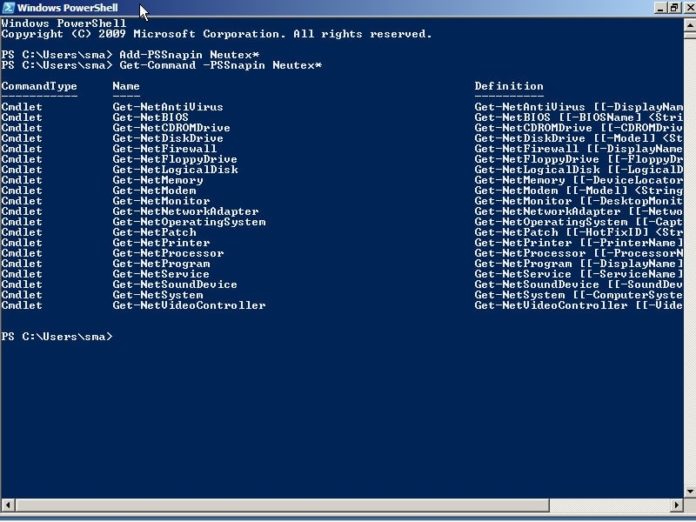
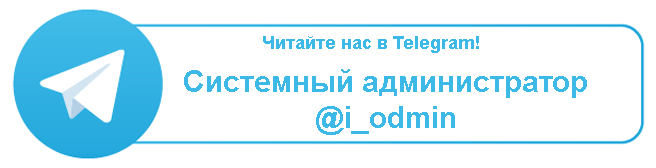








![Хрестоматия iOS паттернов. [Дима Малеев] Хрестоматия iOS паттернов. [Дима Малеев]](https://bookflow.ru/wp-content/uploads/2017/11/Khrestomatiya-iOS-patternov-218x150.jpg)









