Сертификат Cisco Certified Network Associate (CCNA) — это популярный сертификат начального уровня в области ИТ. Получение сертификата — это отличный способ начать карьеру в сфере технологий. Работодатели всегда ищут профессионалов, разбирающихся в автоматизации, безопасности, программировании и новейших сетевых технологиях. CCNA — это наиболее уважаемая сертификация ассоциативного уровня в сфере ИТ.
Если вы собираетесь сдавать экзамен CCNA, это руководство поможет направить вас в нужное русло. Экзамен охватывает множество тем, таких как основы безопасности и сетевых технологий, IP-соединения, доступ к сети, IP-услуги, автоматизация и программируемость. Сдать нужно только один экзамен, что очень удобно для тех, у кого мало времени, чтобы начать или продвинуть свою карьеру.
Ниже приведены команды и их описания:
Настройка сетевого подключения
Ниже приведены основные команды конфигурирования сети и их описания:
Enter interface configuration mode: (config)# interface g1/0
Human-readable link description: (config-if)# description Link to Some host
Add IPv4 address to interface: (config-if)# ip address 10.23.42.5 255.255.0.0
Add IPv6 address to interface: (config-if)# ipv6 address 2001:41d0:8:e115::ccc/64
Overwrite MAC address: (config-if)# mac address 1234.5678.90AB
Remove MAC overwrite: (config-if)# no mac address
Add IPv6 address based on MAC to interface: (config-if)# ipv6 address 2001:41d0:8:e115::/64 eui-64
Get IPv4 address via dhcp: (config-if)# ip address dhcp
Get IPv6 address (and default route) via autoconfig: (config-if)# ipv6 address autoconfig [default]
Set hostname transmitted as dhcp client to SW2: (config-if)# ip dhcp client client-id asccii SW2
Configure both interfaces at once: (config)# interface g1/0 - 2
En- or Disable interface. Often shutdown is the default: (config-if)# [no] shutdown
Set 10.23.42.1 as the default gateway: (config)# ip default-gateway 10.23.42.1
Add static route via next hop or interface: (config)# ip route 10.20.30.0 255.255.255.0 {1.2.3.4,e0/0} [ad]
You can also set both: (config)# ipv6 route 2001:41d0:8:e115::/64 [g1/1] [next hop]
Create a static host entry on this device: (config)# ip host the-space.agency 178.32.222.21
Globally enable ipv6 routing: (config)# ipv6 unicast-routing
Поиск и устранение неисправностей сети
Show interfaces mac, bandwidth, mtu, packet stats, etc.: # show interfaces [if-name]
Show routes and how they were learned: # show ip[v6] route [static]
Show interfaces ip/arp/icmp/nd... configuration: # show ip[v6] interface [if-name]
Only show ip, status, and operational status: # show ip[v6] interface brief [if-name]
Similar to show ip int brief, w/ cidr, w/o ok/method: # show protocols [if-name]
Show the MAC address table of a switch: # show mac-address-table
Clear the dynamically learned mac address table entries: # clear mac address-table [dynamic]
Show {ip,ipx,appletalk}-mac bindings: # show arp
Show ip-mac bindings: # show ip arp [{ip, mac, if-name}]
Remove arp entry for ip: # clear [ip] arp 192.168.1.1
Show debug messages when receiving/sending arp packets: # debug arp
Disable all previously enabled debugs: # undebug all
Show neighbor discovery table cache: # show ipv6 neighbors
Поиск и устранение неисправностей в сетях с помощью Span
Define SPAN #23 input as g1/1: (config)# monitor session 23 source interface g1/1 {rx,tx,both}
Define SPAN #23 output as g1/2: (config)# monitor session 23 destination interface g1/2
Show all configured SPANs: # show monitor
Безопасность порта
En/Disable port-security: (config-if)# [no] switchport port-security Number of allowed MACs: (config-if)# switchport port-security maximum 1 Manually allow a MAC on this port: (config-if)# switchport port-security mac-address 1234.5678.9abc Allow learning of connected macs until mac reached: (config-if)# switchport port-security mac-address sticky Shutdown port when another device gets connected: (config-if)# switchport port-security violation shutdown Re-enable if after port-security violation: (config-if)# shutdown (config-if)# no shutdown Re-enable if automatically after the problem is fixed: (config)# errdisable recovery cause psecure-violation Re-check every 42 seconds (min 30, default 300): (config)# errdisable recovery interval 42
Условия нарушения безопасности порта:
- Защита: отбрасывает пакеты, предупреждений нет
- Ограничить: отбрасывает пакеты, подсчет нарушений безопасности
- Shutdown: отключает порт (по умолчанию)
Устранение неполадок с безопасностью портов
Port status, violation mode, max/total MACs and more: # show port-security [interface g1/1] Secure MACs on ports: # show port-security address Check if auto-recovery is enabled (disabled by default): # show errdisable recovery
Layer2 Switch Vlan Config
[delete vlan or] create vlan and enter config-vlan mode: (config)# [no] vlan 23 Name this vlan TelephoneSanitizer: (config-vlan)# name TelephoneSanitizer Make frames out this port untagged: (config-if)# switchport mode access Make frames out this port tagged by default: (config-if)# switchport mode trunk Sometimes the default is ciscos old isl: (config-if)# switchport trunk encapsulation dot1q Except for vlan 256, which remains untagged: (config-if)# switchport trunk native vlan 256
Layer3 Switch Vlan Config
Enter interface config mode: (config)# interface vlan 23 Set device ip in vlan 23: (config-if)# ip address 1.2.3.4 255.255.255.0 Virtual interfaces are disabled by default: (config-if)# no shutdown Delete vlan 23: (config)# no vlan 23
Router (on a Stick) Vlan Config
Create subinterface g1/1.10 on g1/1: (config)# interface g1/1.10 Enable ieee 802.1Q vlan tagging with vlan 10 on the subinterface: (config-subif)# encapsulation dot1q 10 Show vlans and their trunk interfaces: # show vlans
Поиск и устранение неисправностей в сети на коммутаторе
Show vlan settings for all switch ports: # show vlan [{id 23, name TelephoneSanitizer}] [brief]
Verify mode and vlan of g1/1: # show interfaces g1/1 switchport
Show trunk settings and state: # show interfaces g1/1 trunk
Quick way to search the running config: # show run interface vlan 1
Show trunk mode / access vlan: # show interface status
Show current DTP mode for g1/1: # show dtp interface g1/1
STP
Протокол Spanning Tree Protocol (STP) (802.1D) блокирует порты, имеющие повторяющиеся связи, чтобы предотвратить петли второго уровня и широковещательные штормы.
Make this device the primary/secondary root bridge: (config)# spanning-tree vlan 1 root {primary, secondary}
Enable bpdu guard for all portfast enable interfaces: (config)# spanning-tree portfast bpduguard default
Enable portfast for all non-trunk interfaces: (config)# spanning-tree portfast default
Enable gpduguard on this interface: (config-if)# spanning-tree bpduguard enable
Enable portfast on this interface: (config-if)# spanning-tree portfast
Enable root guard on this interface: (config-if)# spanning-tree guard root
Устранение неполадок STP
Who's the root and how do I get there? # show spanning-tree [vlan 1] Is global portfast/bpduguard configured? # show spanning-tree summary Is portfast/bpduguard configured on this interface? # show running-config interface g1/1 Is portfast active on this interface? # show spanning-tree interface g1/1 portfast
Etherchannel (Link Aggregation)
Configure g1/1 and g1/2 at the same time: (config)# interface range g1/1 - 2
Add both interfaces to etherchannel 1 (PAgP): (config-if-range)# channel-group 1 mode {auto, desirable}
Add both interfaces to etherchannel 1 (LACP): (config-if-range)# channel-group 1 mode {active, passive}
Add both interfaces to etherchannel 1 (Static): (config-if-range)# channel-group 1 mode on
Configure virtual interface for etherchannel 1: (config)# interface port-channel 1
Put etherchannel 1 in trunk mode: (config-if)# switchport mode trunk
Add tagged vlans 10,20,30 on etherchannel 1: (config-if)# switchport trunk allowed vlan 10,20,30
Устранение неисправностей Etherchannel (агрегация каналов)
Includes the combined bandwidth and members as extra info: # show interface port-channel 1 Show etherchannel protocols and members as a list: # show etherchannel summary Show per member state and stats: # show etherchannel port-channel 1
Настройка последовательного интерфейса
Скорость соединения на уровне 1 задается CSU/DSU, в лаборатории без внешнего CSU/DSU и с использованием кабеля DTE (Data Termianl Equipment) и кабеля DCE (Data Communications Equipment).
Configure interface serial 1/0: (config)# interface serial 1/0 Set clock rate on DCE router side to 128 kbps: (config-if)# clock rate 128000 Verify clock rate for serial interface 1/0: (config)# show controllers serial 1/0
ACL
Create ACL #23 or append a rule to ACL #23, allow 1.2.x.x: (config)# access-list 23 permit 1.2.3.4 [0.0.255.255]
Delete entire ACL #23: (config)# no access-list 23
Renumber ACL Rules, put first on #5, increment by 10: (config)# ip[v6] access-list resequence local_only 5 10
Create ACL and/or enter config mode for ACL #23: (config)# ip access-list {standard, extended} 23
Create ACL and/or enter config mode for ACL 'local_only': (config)# ip access-list {standard, extended} local_only
Append rule to standard ACL 'local_only': (config-std-nac1)# permit 10.20.30.0 0.0.0.255
Append rule to ACL at sequence number 5: (config-std-nac1)# 5 permit 10.20.30.0 0.0.0.255
Remove rule with sequence# from ACL: (config-std-nac1)# no <sequence#>
Интерфейсные ACL
Enter if-config mode for g1/1: (config)# inter g1/1 Apply ACL #23 to outgoing packets, not send by the router: (config-if)# ip access-group 23 out Apply ACL #42 to incoming packets: (config-if)# ip access-group 42 in Overwrite the used ACL, only one ACL per if + proto + direction!: (config-if)# ip access-group local_only in The v6 syntax of course differs...: (config-if)# ipv6 traffic-filter 23 out Show ACLs on g1/1 (When none set shows not set for v4 and nothing for v6): # show ip interface g1/1 | incl access list
Устранение неполадок ACL
Show all configured ACLs: # show [ip[v6]] access-lists Display all rules in ACL #10 and how often they matched: # show access-list 10
NAT
Локальные адреса находятся внутри сети. Глобальные адреса находятся вне сети.
- Внутренний локальный: IP-адрес, назначенный хосту внутри аськи, немаршрутизируемый.
- Внутренний глобальный: IP-адрес, назначенный центром сетевой информации или интернет-провайдером, маршрутизируемый
- Внешний локальный: IP-адрес удаленного узла, как он выглядит внутри сети, немаршрутизируемый
- Внешний глобальный: IP-адрес удаленного узла, назначенный владельцем узла, маршрутизируемый
Enter if-config mode for g1/1: (config)# int g1/1 Configure 1.2.3.4/28 on g1/1: (config-if)# ip address 1.2.3.4 255.255.255.240 Packets going out, need to change their src, incoming their dest ip: (config-if)# ip nat outside Enter if-config mode for g1/2: (config)# int g1/2 Configure 10.10.23.1/24 on g1/2: (config-if)# ip address 10.10.23.1 255.255.255.0 Packets going out, need to change their dest, incoming their src ip: (config-if)# ip nat inside
SNAT
SNAT - statically map an internal ip 1:1 to an external ip: (config)# ip nat inside source static 10.10.23.2 1.2.3.5
DNAT
Create an ACL identifying 10.10.23/24: (config)# access-list 42 permit 10.10.23.0 0.0.0.255 Create an IP Address Pool for NATing: (config)# ip nat pool POOL 1.2.3.5 1.2.3.10 netmask 255.255.255.240 DNAT IPs matching ACL #42 1:1 with IPs from nat pool 'POOL': (config)# ip nat inside source list 42 pool POOL
PAT
Create an ACL identifying 10.10/16: (config)# access-list 10 permit 10.10.0.0 0.0.255.255 PAT IPs matching ACL #10 many:1 with g1/1s public IP: (config)# ip nat inside source list 10 interface g1/1 overload
Устранение неполадок NAT
Show nat table entries if any: # show ip nat translations
Show translations are actually used and interfaces are marked in/out correctly: # show ip nat statistics
Clear dynamic translations. Doesn't mess with SNAT!: # clear ip nat translation {ip, *}
DHCP Server
Don't distribute these IPs in leases: (config)# ip dhcp excluded-address 10.30.4.1 10.30.4.100 Create and/or enter dhcp config for pool 'PCs': (config)# ip dhcp pool PCs Define pool addresses: (dhcp-config)# network 10.30.4.0 /24 Define default-gateway to be distributed in the leases: (dhcp-config)# default-router 10.2.1.1 Lease validity time: (dhcp-config)# lease Enter interface config mode on client-facing interface: (config)# int g1/1 Relay DHCP Requests to this host: (config-if)# ip helper-address 192.168.1.1
Устранение неполадок DHCP
Show dhcp lease information: # show dhcp lease Show pool size and addresses in use: # show ip dhcp pool Show which mac got which ip: # show ip dhcp binding See if ip dhcp exclude-address / pool stuff is wrong: # sh run | section dhcp See if ip helper-address is wrong: # sh run int g1/1
HSRP
Join HSRP Group: (config-if)# standby [group-number] ip
(optional) Set prio of this router: (config-if)# standby [group-number] priority
(optional) Preempt other routers when this router becomes active: (config-if)# standby [group-number] preempt
(optional) Set HSRP Version: (config-if)# standby {1,2}
Устранение неполадок HSRP
HSRP Groups, their VIPs, state, active router, standby router, preemption: # show standby
SLAs
Create ip sla test #23 and enter its config mode: (config)# ip sla 23
Define icmp-echo test: (config-ip-sla)# icmp-echo 1.2.3.4
Frequency in seconds: (config-ip-sla)# frequency 42
Start test #23 now and until manually stopped: (config)# ip sla schedule 23 life {forever, seconds} start-time now
Устранение неисправностей SLA
Show all configured ip sla configs: # show ip sla configuration Show sla results: # show ip sla statistics
Управление устройством
Set hostname to R1: (config)# hostname R1 Set enable password: (config)# enable password Same but with hashing: (config)# enable secret Very weak encryption of passwords: (config)# service password-encryption Copy something from flash to tftp. Wizard asks for details. It works both ways: # copy flash0: tftp: # copy running-config startup-config: # write # erase startup-config: # write erase Restart the device and load the startup-config: # reload Copy running-config to a tftp server. (interactive): # copy running-config tftp: Merge source config into the running config: # copy running-config Initial configuration dialog: # setup ios, bootloader and hardware infos, uptime, configuration register: # show version
Управление прошивкой
Boot filename.bin from flash memory: (config)# boot system flash:filename.bin Boot filename.bin from tftp: (config)# boot system tftp://10.20.30.40/filename.bin Boot ROM monitor as a backup: (config)# boot system rom Set the 16bit Configuration Register value used after reboot: (config)# config-register 0x2342 Lists available file systems: # show file systems List fs content and free space: # show flash0:
Управление лицензиями
Save a copy of all licenses: # license save flash:licenses.lic Install a license: # license install flash0:license.xml Activate evaluation right-to-use license: (config)# license boot module technology-package Reboot to activate the package and right to use license: # reload Deactivate a technology-package: (config)# license boot module technology-package disable Reboot without that technology-package: # reload Remove license from the license storage: # license clear Remove the no longer needed line from the config: (config)# no license boot module technology-package disable Active licenses: # show licenses Technology pack and feature licenses supported: # show license feature Product id and serial number needed to order licenses: # show license udi
Сброс пароля
Show the configuration register in rom monitor: > confreq Set the configuration register in rom monitor to not load startup-conf: > confreq 0x2142 Reboot in rom monitor: > reset Overwrite forgotten password: (config)# enable secret foobar Do load startup-config after boot again: (config)# config-register 0x2102
Telnet / Console
Make sure to include legal terms to sound smart: (config)# banner login "Insert snarky banner." Set Login Banner: (config)# banner motd "Insert snarky banner." Enter config mode for vty 0 to 4 (up to 15 allowed): (config)# line vty 0 4 Enter config mode for the console port: (config)# line console 0 Require login on telnet/console connection: (config-line)# login Enable Telnet and set vty login password: (config-line)# password Set ACL to limit inbound IPs allowed to access vty: (config-line)# access-class 10 in Overwrite the used ACL, only one ACL per vty + direction!: (config-line)# access-class 42 in Autologout after 10 Minutes: (config-line)# exec-timeout 10 Require login on telnet/console connection via local users: (config-line)# login local Create local user with encrypted password: (config)# username h.acker secret C1sco123
SSH
Required to generate SSH keys: (config)# hostname Fooba Required to generate SSH keys: (config)# ip domain-name example.com Generate keys like it's 1995! Potentially takes forever: (config)# crypto key generate rsa modulus 2048 Force SSHv2: (config)# ip ssh version 2 Force ssh, disable telnet: (config-line)# transport input ssh SSH version, timeout time, auth retries: # show ip ssh List of active connections: # show ssh
Часы
Show time and date: # show clock Update clock: (config)# clock set 23:50:42 10 Jan 2017 Update timezone to EST: (config)# clock timezone EST 0 Configure upstream ntp server: (config)# ntp server 10.20.30.40 Enable ntp server: (config)# ntp master [stratum] ntp connections: # show ntp associations
Отключение неиспользуемых служб
Show open ports: # show control-plane host open-ports Stop the http server (but not https): (config)# no ip http server Stop CDP: (config)# no cdp enable
Radius
Local backup user: (config)# username password Enable aaa services: (config)# aaa new-model Add and define Radius conf: (config)# radius server Use this hostname/ip of server: (config-radius-server)# address ipv4 [auth-port ] Radius PSK: (config-radius-server)# key Create authentication group: (config)# aaa group server radius Using the radius config: (config-sg-radius)# server name Allow that group and local users in: (config)# aaa authentication login group local
TACACS+
Local backup user: (config)# username password Enable aaa services: (config)# aaa new-model Add and define TACACS conf: (config)# tacacs server Multiple possible: (config)# aaa group server tacacs+ Allow that group and local users in: (config)# aaa authentication login group local
Syslog
Log to this syslog server (name or ip): # logging 10.20.30.40 Only log messages with min. informational sev: # logging trap informational
SNMP
Contact email: (config)# snmp-server contact [email protected] Where is the device: (config)# snmp-server location RZ-Hamburg Add community: (config)# snmp-server community [ro, rw] SNMP notifications recipient: (config)# snmp-server host 10.20.30.4
CDP — Cisco Discovery Protocol
Enables cdp globaly and on all interfaces (default): # [no] cdp run Enable cdp on an interface: # (config-if)# [no] cdp enable List connected cisco devices (name, local/remote port, [ip] ..): # show cdp neighbors [detail]
LLDP — Link Layer Discovery Protocol
Enables lldp globaly and on all interfaces: # [no] lldp run Enable lldp packet transmission on interface: (config-if)# [no] lldp transmit Enable lldp packet reception on interace: (config-if)# [no] lddp receive
PPP
Create users for pap auth: (config)# username fnord password pass Baud rate. Only on DCE cable: (config-if)# clock rate 125000 Logical speed used for routing cost calc, RSVP: (config-if)# bandwidth 125 Default is HDLC: (config-if)# encapsulation ppp Require remote to authenticate via pap: (config-if)# ppp authentication pap Authenticate to remote pap: (config-if)# ppp pap sent-username fnord password pass Required for CHAP, used as chap client username: (config)# hostname routy1 Create users for chap auth for routy2: (config)# username routy2 password foobar Remove in favor of chap: (config-if)# no ppp authentication pap Remove in favor of chap: (config-if)# no ppp pap sent-username fnord password pass Require remote to authenticate via chap: (config-if)# ppp authentication chap
Мы надеемся, что это краткое руководство будет полезным для подготовки к экзамену CCNA. Хотя экзамен всего один и подготовка к нему не занимает много времени, сертификация CCNA открывает множество дверей для новичков в области ИТ.
Получение сертификата — это отличный способ начать карьеру в сфере технологий. Работодатели всегда ищут профессионалов, разбирающихся в автоматизации, безопасности, программируемости и новейших сетевых технологиях. CCNA — это наиболее уважаемая сертификация ассоциативного уровня в ИТ-секторе.

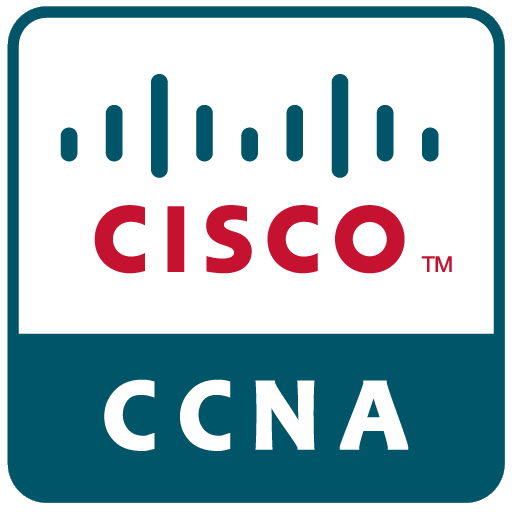




![Атака на облачные Java-приложения и их защита [видео Eng] Атака на облачные Java-приложения и их защита [видео Eng]](https://bookflow.ru/wp-content/uploads/2022/03/Ataka-na-oblachnye-Java-prilozheniya-i-ih-zashhita-video-Eng-100x70.jpeg)













